UNILORIN Post UTME / Direct Entry Screening Form 2024/2025; The University of Ilorin (UNILORIN) has officially released the Post UTME Screening Form for the 2024/2025 Academic Session. You can access the form through the UNILORIN Post UTME registration portal. Don’t miss out on this opportunity! The University of Ibadan UNILORIN Direct Entry Form for the same academic session is also out and can be accessed through the same portal.
Our article contains all the necessary information that you need to know about the sales of the UNILORIN Post UTME form, including how to apply for the screening exercise, the opening and closing dates for registration, and the screening date. Don’t wait any longer – read on to learn more about how to apply for the screening exercise.
Applicant Eligible for UNILORIN Post UTME Screening
“To qualify for the UNILORIN Post UTME screening, you must meet the eligibility criteria set by the university.”
- Candidates who selected the University of Ilorin as their first choice in the Unified Tertiary Matriculation Examination (UTME) and scored a minimum of 170 are eligible.
- Candidates must obtain at least five credit level grades in not more than two sittings, in SSCE/GCE/NECO/NABTEB O’Level or equivalent.
- UNILORIN Direct Entry candidates with A level/OND/HND/NCE/JUPEB qualification who selected the institution as their first or second choice or intend to switch to UNILORIN via JAMB and have already obtained the 2024 Direct Entry JAMB forms.
Get an insight into what the University of Ilorin entrance exam looks like this is a sure way of getting admitted. Download the UNILORIN Post UTME Past Questions and Answers | PDF Download to help you prepare well for the school entrance examination.
Related Post;
- UNIABUJA Post UTME Screening Form for 2024/2025 | See Eligibility and How To Apply
- FUGUS Post UTME/Direct Entry Screening Form for 2024/2025 | See Eligibility and How To Apply
- NPA Post UTME Form 2024/2025 SCREENING | Nigeria Police Academy Form
- List of Courses Offered at Adeyemi College of Education Ondo
- JAMB Chemistry Syllabus 2024/2025
How to Apply for UNILORIN Post UTME Form 2024/2025
- Please visit the official admission portal of the University of Ilorin (UNILORIN).
- To begin the pre-admission screening registration, please click on the respective button.
- Please complete the required fields that are displayed, such as the JAMB Registration Number field.
- Please click on the ‘Get Details’ button to obtain your JAMB information.
- After clicking on the ‘Make Payment’ link, you will be redirected to the Remita platform to complete your payment.
- After you have made the payment successfully, please click on the ‘Pre-Admission Screening Login’ button.
- Please click on the ‘Continue Registration’ link to proceed with the registration process.
- Upload your bio-data and passport photos by selecting your image. Ensure that the photo is not more than 25KB.
- After completing the bio-data, click ‘Next Step’ and then ‘OK’ on the message dialog box.
- Ensure all information is accurate before clicking ‘Submit’.
Candidates should take note that the Screening Exercise is scheduled for the date, time, and venue indicated on the screening exercise slip they printed out after their online registration. Our team is always available to assist you. If you require any further information or support, please don’t hesitate to leave a comment below, and we’ll get back to you promptly.
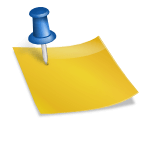
Leave a Reply